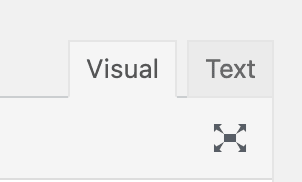This post will cover everything there is to know about the NoFollow attribute and affiliate links.
Before starting Afflytics, I owned a portfolio of affiliate marketing websites, that earned thousands in affiliate commissions.
So I’d like to think I know what I’m talking about when it comes to nofollow affiliate links.
The short answer to the question is, yes, you should nofollow your affiliate links.
But there’s a bit more to it than that, which we’ll cover now.
Table of Contents
What does the NoFollow Attribute Mean?
The NoFollow tag is one of the many attributes you can place on your links to tell Google and other search engines about your relationship with the outbound website.
According to Google:
Use the nofollow value when other values don’t apply, and you’d rather Google not associate your site with, or crawl the linked page from, your site.
So this kind of leaves a vague answer, as you’d typically want to associate with your affiliates.
But the part that discusses “crawl the linked page from, your site” is the key.
This is Google’s way of saying “pass page rank“, (or link juice that us SEO bloggers say), which you’d probably not want to do to your affiliate links.
You can mark outgoing links as nofollow inside HTML code like this:
<a href = “https://afflytics.com” rel = “nofollow”>Text Here</a>
As times gone on, it seems more likely that nofollow links do pass some value, and are used as hints by the algorithm.
The better method of tagging links is via the “Sponsored” attribute.
What does the Sponsored Attribute Mean?
rel sponsored is one of the new attributes, and according to Google, you should:
Mark links that are advertisements or paid placements (commonly called paid links) as sponsored.
This seems like a much better fit to mark your affiliate links, as they can be considered “paid placement.”
My rule as a veteran affiliate blogger is:
“Is this link placement influenced financially?”
If the answer is yes, mark your sponsored links as rel = “sponsored”:
<a href = “https://afflytics.com” rel = “sponsored”>Text Here</a>
At the end of the day, I wouldn’t try and trick Google, they know pretty much everything, and even if you don’t mark an affiliate link, they’ll know what is and what’s not.
Frequently Asked Questions
Should I Use a WordPress Plugin To NoFollow Affiliate Links?
We’d typically advise against a sitewide change of making all affiliate links NoFollow. This is because you’d want to have control over each backlink. Passing page rank through dofollow links isn’t a bad thing, in fact, it can even help you.
The tools that allow you to do this like ThirstyAffiliates or Prettylinks are also affiliate link cloaking software, which you can learn about as well.
Where Can I Add Rel Tags on WordPress?
If you’re on a WordPress site, the best way to manually add rel tags to your outgoing links is through the text view panel.
Click the “Text” button, and you’ll see the entire blog post in HTML.
Find the relevant link, and add this code:
rel = “nofollow, or rel = “sponsored”, or rel = “sponsored nofollow”, depending on your preference.
Should I NoFollow Amazon Affiliate Links?
For the most part, Amazon Associates links are no different than other affiliate links and should be tagged with the appropriate nofollowed and sponsored tags.
How Should I Use the UGC Attribute?
UGC is the other new attribute that Google released in 2019, and is used for user-generated comment. This could be anything from embedded social media fees to blog comments. Speaking of blog comments go leave us one now!
What about Noopener and NoReferrer?
The NoOpener and NoReferrer tags are a similar tag, but much less used. I wouldn’t worry about these too much but here’s what they do according to Mozilla:
The noopener keyword for the rel attribute of the <a>, <area>, and <form> elements instructs the browser to navigate to the target resource without granting the new browsing context access to the document that opened it
and for NoReferrer:
Prevents the browser, when navigating to another page, to send this page address, or any other value, as referrer via the Referer: HTTP header.
We wouldn’t recommend messing with either of these tags as they have very niche use cases and a bit outdated. They mainly have to do with referral tracking inside of Google Analytics and other tools.
Conclusion
As a webmaster, your priority should be focused on making awesome, high quality, shareable content.
But to answer the question, you should appropriately add link attributes on your external links on a case by case basis. Link tagging isn’t something that’s going to make or break your blogging efforts, but a small optimization that could boost your rankings, and ultimately affiliate earnings.
If the link is financially motivated, place a “rel = sponsored” tag on it.
If you don’t want to be associated or pass page rank to the site, place a “rel = nofollow” tag 0n it.
Don’t ignore these and try and hide to Google that you have affiliate links. They have said time and time again that they are ok with affiliate links. Here’s a tweet from John Mu, who’s the head of Google Search.
Yep. And definitely use rel=sponsored for affiliate links, if you can. And to be more complete: affiliate links are not bad. It’s fine to monetize your site. Google’s OK with that. There’s no need to hide them, just use the right kind of link if you can.
— 🦙 johnmu.xml (personal) 🦙 (@JohnMu) February 4, 2020
Let us know if you have any questions about NoFollowing your affiliate links in the comments!