Table of Contents

Affiliate links are one of the easiest ways to monetize your content, but if you’re not disclosing them properly, you’re risking your credibility, your audience’s trust, and worse, legal trouble.
In this guide, I’ll break down exactly how to stay compliant with the FTC across all the major platforms:
- TikTok
- YouTube
- Blogging
- X (formerly Twitter)
This advice is for Americans, marketing to Americans, so if you’re operating internationally, double-check local laws.
⚖️ Why You Need to Disclose Affiliate Links
The FTC has mandated affiliate disclosures in the event any form of compensation could alter your content or opinions.
This includes affiliate links, brand sponsorships, and even gifted products.
The FTC uses the “4 Ps” as a guideline:
- Prominence: Is the text large and visible enough to read easily? No tiny fonts or low-contrast colors.
- Presentation: Is it written in plain language? Avoid dense blocks of text, legal terms, or stylized fonts.
- Placement: Is it in a spot people naturally look—not buried in a corner or footnote?
- Proximity: Is it placed close to the claim it qualifies? Don’t rely on distant asterisks or disclaimers.
Next, we'll jump into valid disclosure examples for the main affiliate marketing channels.
📱 TikTok
For tagged shoppable videos on TikTok, the app will automatically watermark a "Creator earns commission" at the bottom for you.
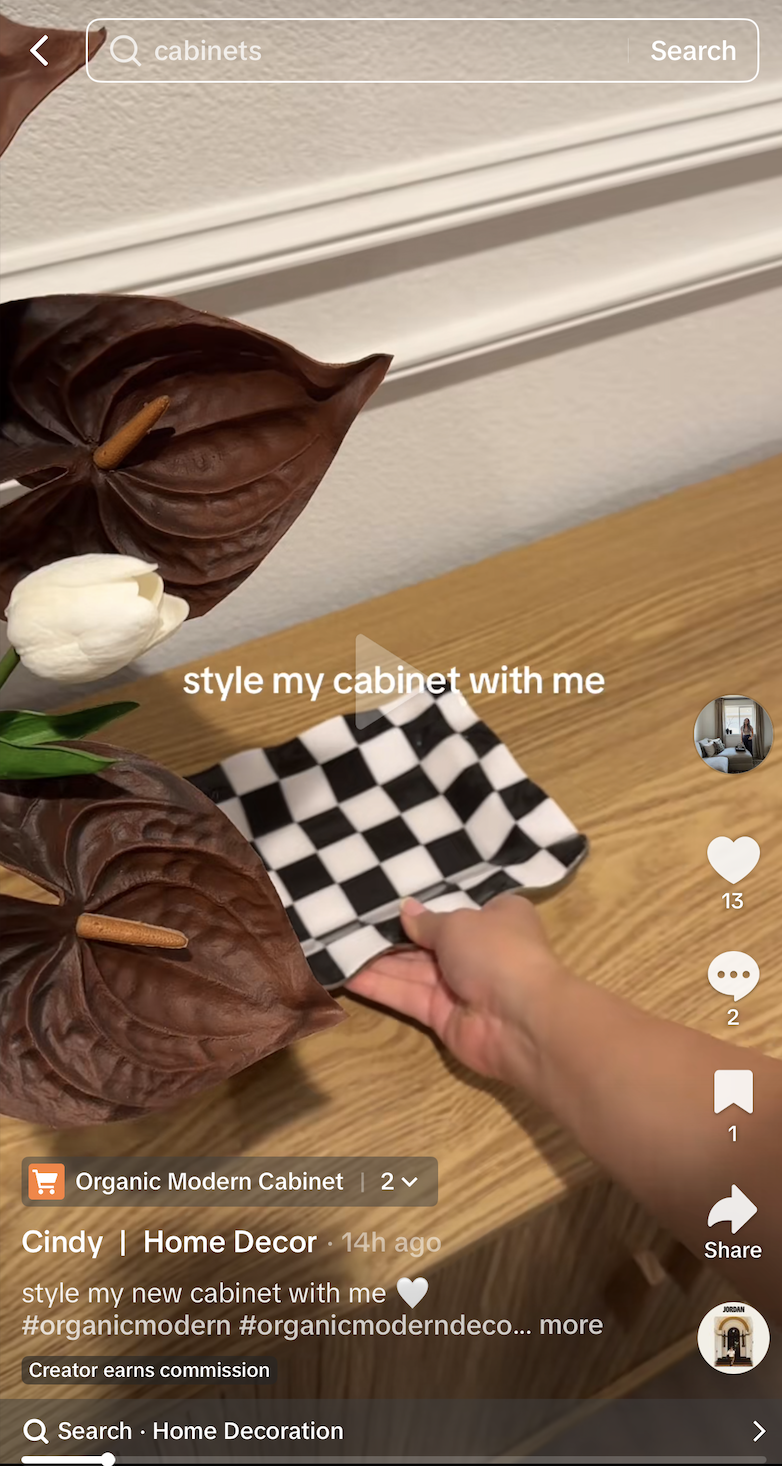
For TikToks that are promotional but not marked as shoppable—such as paid UGC or sponsored content—you’ll need to manually toggle “Disclose Commercial Content” in the post settings.
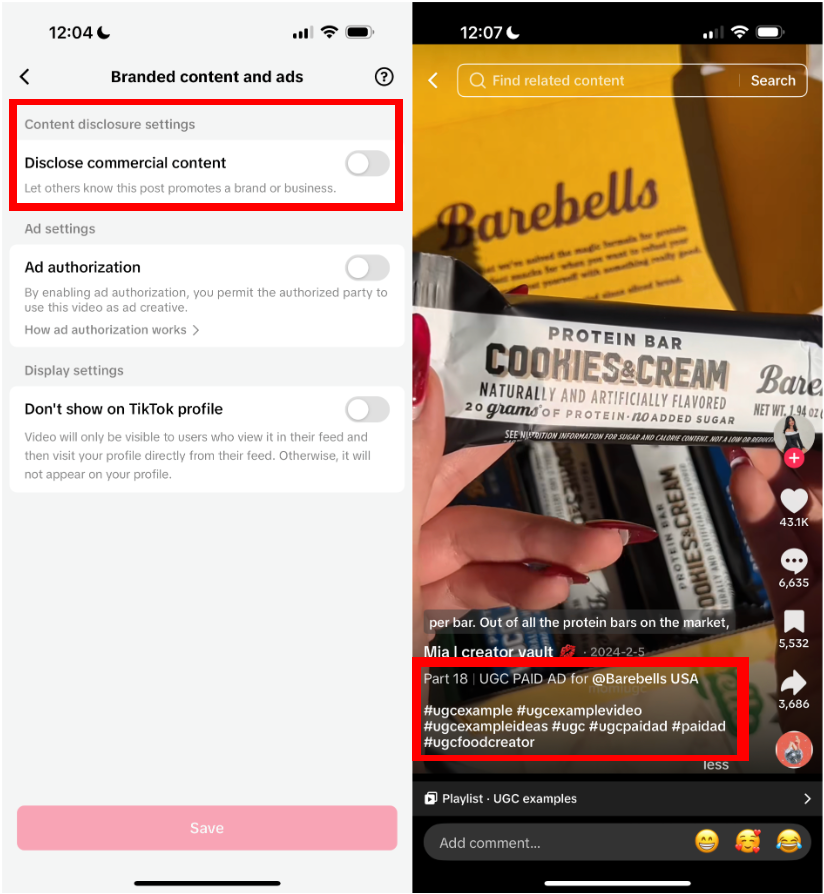
You can also add disclosure hashtags like #ad, #sponsored, or #affiliatelink in the description.
If you're directing traffic from your link in bio, directly to an affiliate link, you must include a disclosure in your bio.
To get around this, many creators send traffic to an intermediary bridge page where they include a disclosure.
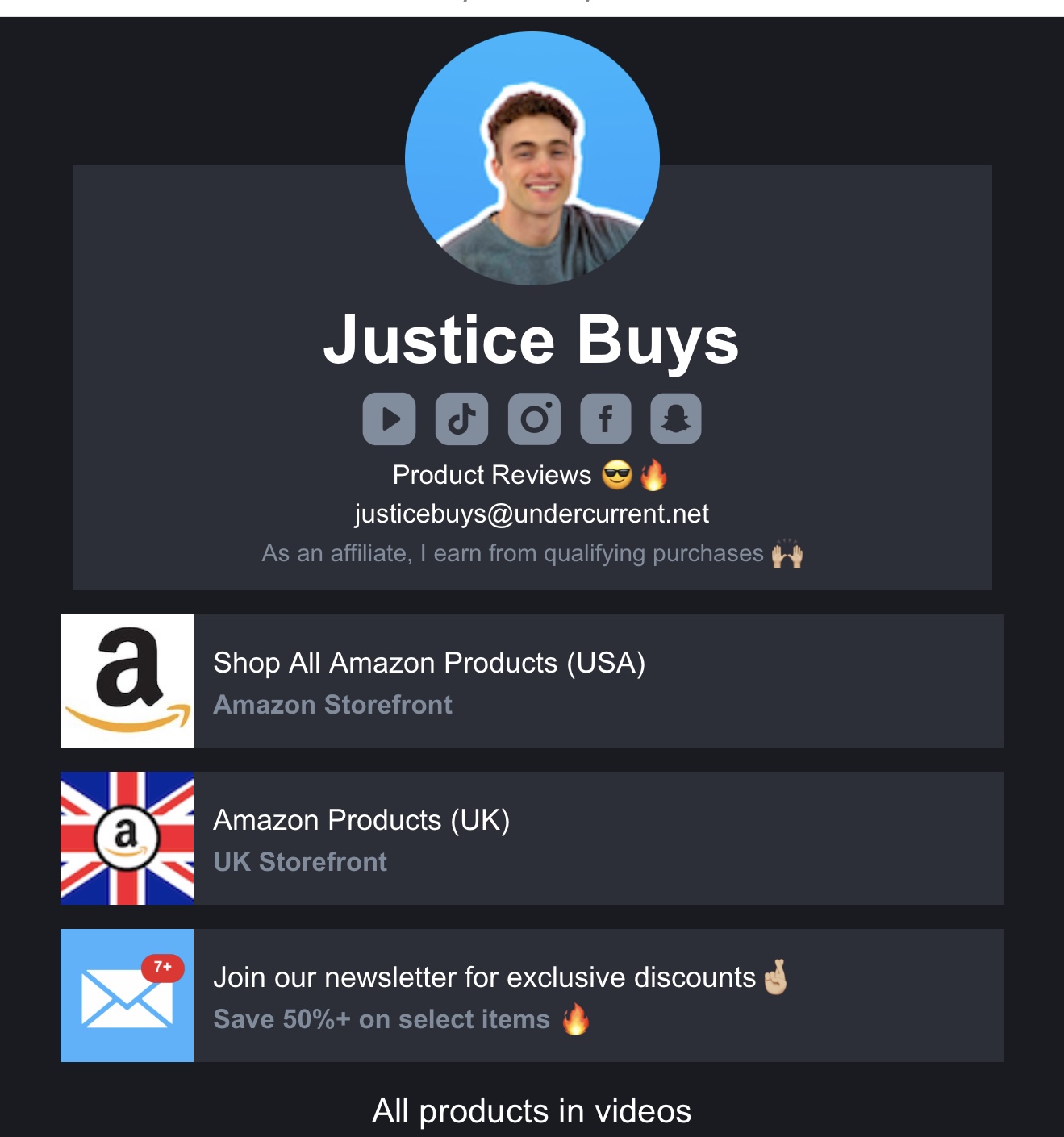
📝 Blogs & Websites
Many review sites include a bolded affiliate disclaimer right under the blog title or before the intro paragraph, making it extremely prevalent.
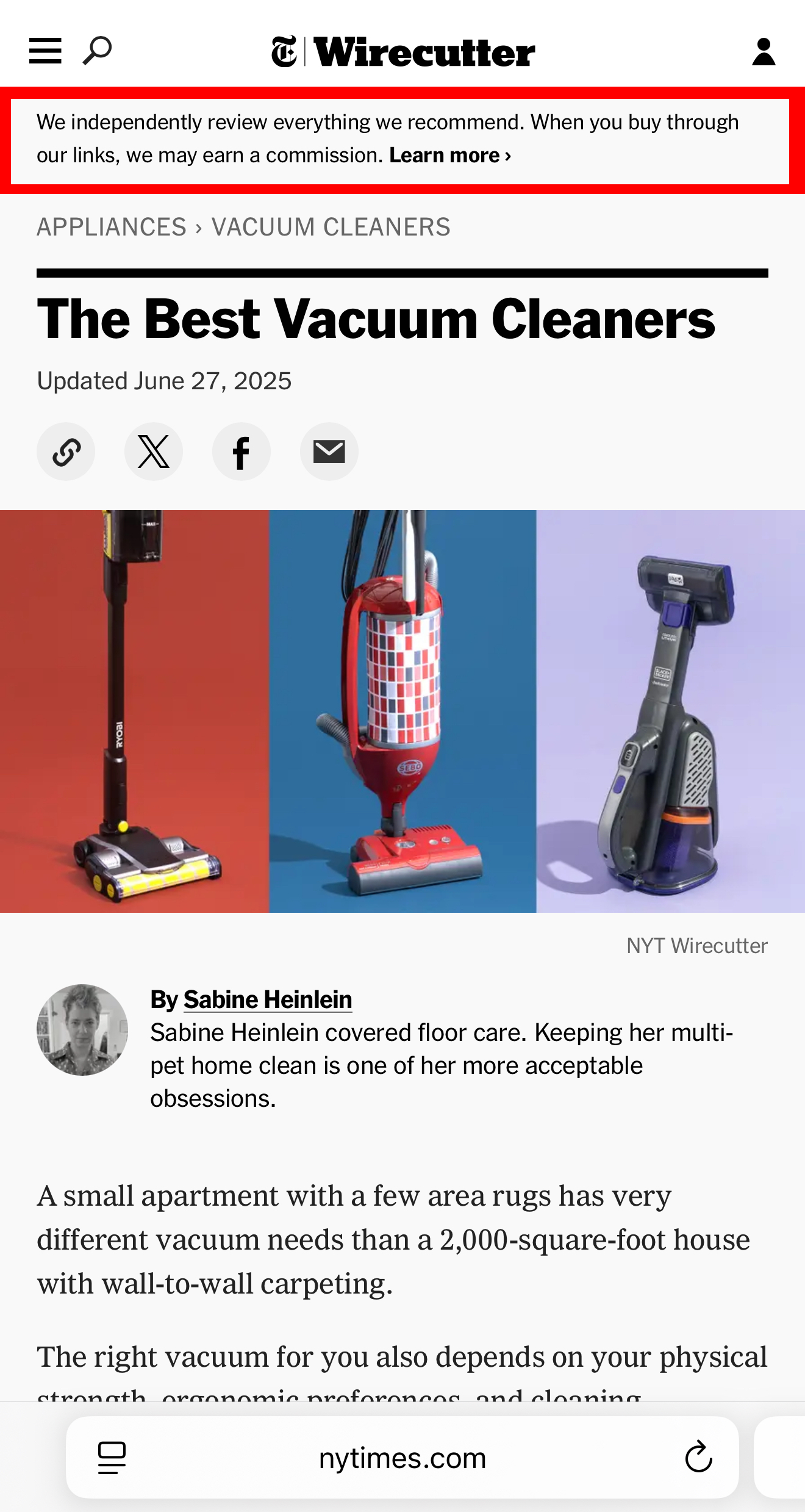
The FTC requires that every page containing affiliate links has a clear disclosure, and it needs to be unavoidable and placed before the first affiliate link.
Here’s how to stay compliant:
- Add a short disclosure at the top of every article (before the first link), like:
“This post may contain affiliate links. If you click and purchase, I may earn a small commission at no extra cost to you.” - Include a more detailed disclaimer in the footer or on a dedicated disclaimer page
- Don’t bury it in small font or at the very bottom of your post. If a user has to hunt for it, it’s not compliant.
Being upfront doesn’t hurt conversions—it helps them. People appreciate transparency, and trust leads to clicks.
Instagram offers a “Paid Partnership” label that you should use for affiliate or sponsored posts (if it’s available to your account).
To stay compliant:
- Use the paid partnership label
- Add clear copy like “This is an affiliate link” or “I may earn a commission from this” in your caption
- Use hashtags like #ad, #sponsored, or #affiliatelink
- Mention it in your bio, especially if you’re doing affiliate linking from there
Example: Melody Lane Inspired nails it—every affiliate post clearly states her relationship with the brand.
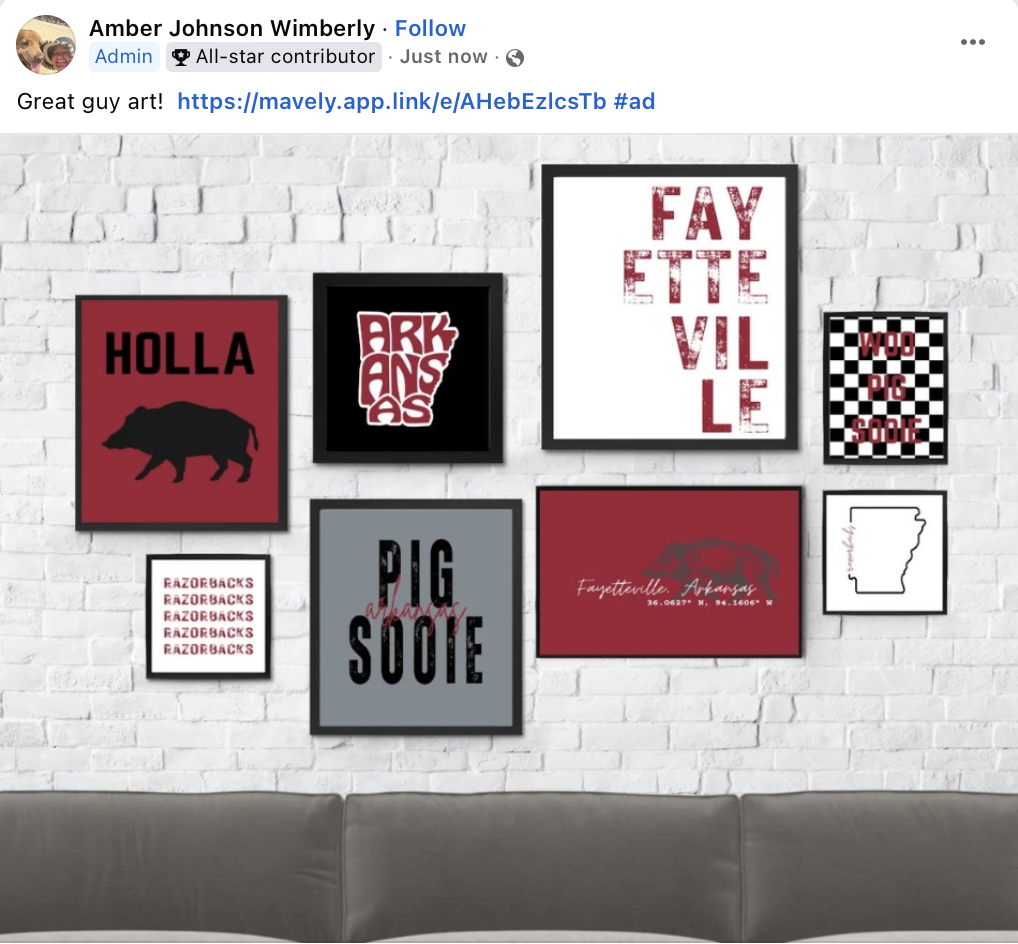
Just like Instagram, Facebook wants transparency.
Here’s what to do:
- Add a simple disclaimer like “This is an affiliate link” in every post that includes one
- Use #ad or #sponsored to keep things crystal clear
If you’re not up front, you’re violating Meta’s Terms of Service, which can impact your post reach—or your entire account.
🐦 X (Formerly Twitter)

X doesn’t have a built-in affiliate label system, so you’ve got to rely on hashtags and plain language.
To stay compliant:
- Add #ad or #sponsored to your posts
- Include a disclosure statement in your bio like: “Some posts contain affiliate links”
▶️ YouTube
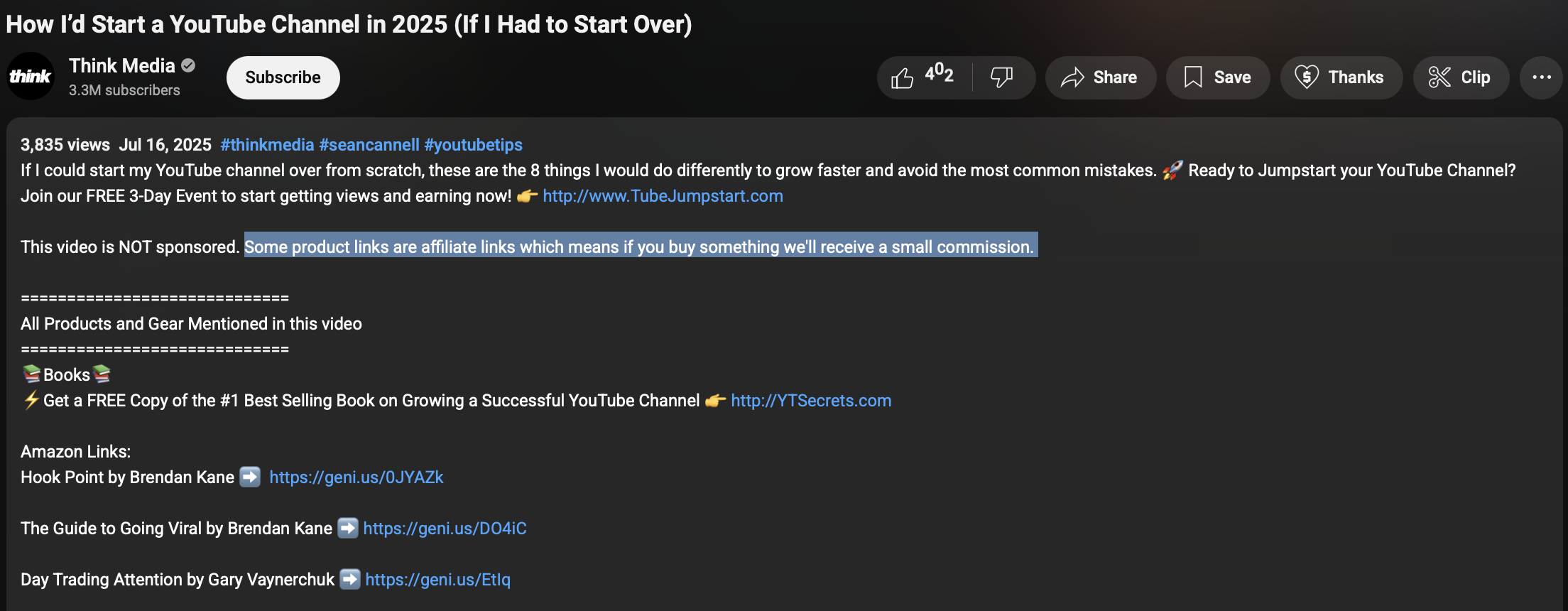
YouTube gives you multiple ways to disclose affiliate relationships—and you should use all of them.
Here’s the checklist:
- Check the “Includes paid promotion” box when uploading
- Verbally mention the affiliate relationship in the video
- Include a disclosure in your video description
- Use video chapter titles or timestamps to call it out again
The more places you disclose, the better. It builds trust and keeps you fully compliant.

.svg)

-svg.png)
.svg)


.png)



